- Let me know you want to upload/post.
- Information I need:
- Your nickname
- Your gmail account e.g. s2i.request@gmail.com
- Creations you already made or what you want to make
- How and where you want to share your creations
- Your own Skydrive, mediafire, MTS, TSR,…
- Sent it to me to put it on my Skydrive
- You can also post ideas like situations, challenges,… Just let me know!
- Send me a PM at MTS or TSR à nickname Lientebollemeis
- Send me an e-mail à s2i_request@hotmail.be
- Log in to your gmail account and confirm the invitation I sent.

- Go to the blog and sign in with your Google account on the right top of the screen

- Press this icon to make a new blogpost
- Now you can write a title for the post and write a text.

On the right side there are more options to add labels, schedule the post, ...
- Press the icon "Publiceren"="post" to post the blogpost or press "opslaan"="save" to save the post as a concept.

If you press “save” you need to press “sluiten”=”close” to go back - When you go back: On your left side you see "instellingen"="settings"

- There you can setup an e-mailaddress to send to, so the blogpost is saved or posted right away.
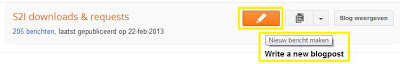
- Then you don't need to go to the blog every time to make a new post.

- secretWords: Use a secret word only you know so only you can post in your name on the blog.
- E-mail direct publiceren: The e-mail you send to this e-mailaddress will be posted on the blog right away.
- E-mails opslaans als conceptbericht: When you send an e-mail to this address the post will be saved and not published. So you can edit it in when going to the blog and schedule, add labels,...
- After you decided what option you'll use you press the button "instellingen opslaan"="save settings" on the right top side.

- Example:

- In this example the e-mailaddress to send to is: s2i.request.cornflakes@blogger.com
- The posts will be saved first and won't be published right away.
P.S.: I’d like to keep the style of the blog the same for every blogpost. E.g.: Title always starts with “New”; always using the same labels for easy search on the blog;…
I give myself the right to change your blogpost to let it be the same style as all other blogposts. I won’t change the content unless it’s insulting or something like that.
Geen opmerkingen:
Een reactie posten